Introduction
1. Introduction to Microsoft Excel:
MS Excel is a powerful spreadsheet software used for data organization, analysis, and visualization.
2. Workbook and Worksheets:
A workbook is the main Excel file.
Worksheets are individual pages within a workbook.
3. Cells and Ranges:
Cells are the basic building blocks.
Ranges are groups of cells.
4. Data Entry:
Enter data into cells by selecting a cell and typing.
Use the “Enter” key to move to the next cell.
5. Formatting Cells:
Change the appearance of cells with formatting options.
Adjust font, color, and alignment.
6. Formulas and Functions:
Formulas perform calculations.
Functions are predefined formulas.
7. Basic Functions:
SUM, AVERAGE, MIN, MAX.
AutoSum for quick totaling.
8. Sorting and Filtering:
Organize data alphabetically or numerically.
Filter data to display specific information.
9. Charts and Graphs:
Create visual representations of data.
Bar charts, pie charts, line graphs, etc.
10. PivotTables:
Summarize and analyze large datasets.
Easily change the view of data.
11. Data Validation:
Control what data is entered into a cell.
Set criteria for valid entries.
12. Conditional Formatting:
Format cells based on specific criteria.
Highlighting, color scales, data bars.
13. Basic Keyboard Shortcuts:
Ctrl+C (Copy), Ctrl+V (Paste), Ctrl+Z (Undo).
14. Tips for Efficiency:
Use named ranges for clarity.
Learn a few advanced functions gradually.
15. Practice Exercises:
Apply learned concepts with simple exercises.