Mastering MS Excel: Adjusting Worksheet Layout & Data
1. Adjusting Rows and Columns:
Row Height and Column Width: Resize rows and columns for optimal visibility.
AutoFit: Automatically adjust the width or height.
2. Merging and Centering:
Merge Cells: Combine multiple cells into one.
Center Across Selection: Center text across multiple cells without merging.
3. Data Sorting:
Ascending and Descending Order: Sort data alphabetically or numerically.
Custom Sorting: Sort based on specific criteria.
4. Filtering Data:
Filter by Selection: Filter data based on selected values.
Text Filters: Filter using specific text conditions.
5. Grouping and Outlining:
Group Rows or Columns: Group related data for better organization.
Outlining: Create an outline to easily navigate large datasets.
6. Data Subtotals:
Automatically Summarize Data: Apply subtotals for each group.
7. Data Validation:
Dropdown Lists: Restrict entries to a predefined list.
Input Messages and Error Alerts: Provide guidance to users.
8. Find and Replace:
Find: Locate specific content within the worksheet.
Replace: Replace existing content with new values.
9. Hyperlinks:
Inserting Hyperlinks: Link to websites, other sheets, or files.
Hyperlink Formatting: Customize link appearance.
10. Comments and Notes:
Inserting Comments: Add context to cells.
Cell Notes: Provide additional information without cluttering cells.