Mastering MS Excel: Printing & Charts
1. Print Options:
Print Area: Define specific cells or ranges to print.
Page Layout: Adjust margins, orientation, and size.
2. Page Breaks:
Insert Page Breaks: Control where pages break when printing.
3. Print Titles:
Print Rows/Columns on Every Page: Ensure headers repeat on printed pages.
4. Page Setup:
Header and Footer: Customize headers and footers for professional documents.
Background: Add background color or images for visual appeal.
5. Printing Worksheets and Workbooks:
Print Entire Workbook: Or selectively print individual sheets.
Print Preview: Review documents before printing.
6. Introduction to Charts:
Creating a Chart: Select data and insert a chart.
Chart Types: Choose from various chart styles.
7. Modifying Charts:
Editing Data Series: Include or exclude data points.
Formatting Options: Adjust colors, fonts, and styles.
8. Chart Elements:
Axis Titles: Label X and Y axes.
Legend: Identify data series.
9. Sparklines:
Miniature Charts in a Cell: Visualize trends within a cell.
10. Advanced Charting:
Combination Charts: Display multiple chart types in one.
Secondary Axes: Compare data with different scales.