Mastering MS Excel: Quick Access, Cells, Rows, and Columns
1. Quick Access Toolbar:
Located at the top-left.
Customizable for quick access to frequently used commands.
2. Cells:
Basic units where data is entered.
Identified by a unique cell reference (e.g., A1).
3. Rows:
Horizontal sequences of cells.
Numbered from 1 to 1,048,576.
4. Columns:
Vertical sequences of cells.
Lettered from A to XFD.
5. Selecting Cells:
Click on a cell to select it.
Drag to select a range of cells.
6. Copying and Pasting:
Use Ctrl+C to copy and Ctrl+V to paste.
Paste options include values, formulas, formatting, etc.
7. Autofill Feature:
Drag the small square at the bottom-right of a cell to fill a series.
8. Inserting and Deleting Rows/Columns:
Right-click to insert or delete rows/columns.
Be cautious with data deletion.
9. Freeze Panes:
Keep rows or columns visible while scrolling.
Useful for large datasets.
10. Merge and Center:
Combine selected cells into one.
Center the content in the merged cell.
11. Data Transposition:
Copy a range of cells, right-click on the destination, and choose “Transpose.”
12. Hyperlinks:
Insert hyperlinks to navigate to websites or other sheets.
13. Wrapping Text:
Make lengthy text visible within a cell.
Format > Wrap Text.
14. Splitting Windows:
View different parts of a worksheet simultaneously.
15. Navigation Shortcuts:
Ctrl+Arrow keys for quick navigation.