Mastering MS Excel: Security, Sharing, and Macros
1. Worksheet Protection:
Password Protection: Secure specific worksheets or the entire workbook.
Protecting Cells: Allow or restrict editing in selected cells.
2. File Encryption:
Secure Workbook with Password: Restrict unauthorized access.
Advanced Encryption: Enhanced data security.
3. Workbook Sharing:
Collaborative Editing: Simultaneous work on shared workbooks.
Track Changes: Review and accept/reject modifications.
4. Review Tab:
Spell Check and Thesaurus: Ensure data accuracy.
Comments and Notes: Collaborative discussions.
5. Data Validation:
Custom Validation Criteria: Specify rules for accurate data entry.
Error Alerts: Guide users with custom messages.
6. Macros Basics:
Recording Macros: Automate repetitive tasks.
Assigning Macros to Buttons: Quick execution.
7. VBA Editor:
Understanding VBA (Visual Basic for Applications): Customize Excel functions.
Writing Simple Codes: Enhance Excel capabilities.
8. Macro Security Settings:
Enable/Disable Macros: Balance automation and security.
Digital Signatures: Verify the authenticity of macros.
9. Relative vs. Absolute References in Macros:
Adjusting References: Make macros flexible or static.
$ Symbol Usage: Lock or unlock cell references.
10. Error Handling in Macros:
On Error Resume Next: Continue execution despite errors.
Debugging Tools: Identify and correct errors.