Mastering MS Excel: Worksheets and Workbooks
1. Understanding Worksheets:
Basic Elements: Rows, columns, and cells.
Worksheet Tabs: Organize multiple sheets.
2. Navigating Excel:
Cell Navigation: Move efficiently within the worksheet.
Zoom In/Out: Adjust the view for better visibility.
3. Data Entry Techniques:
Typing Data: Enter text, numbers, or dates.
AutoFill Feature: Quickly fill cells with a series.
4. Cell Referencing:
Relative Reference: Adjusts when copied to another cell.
Absolute Reference: Stays constant when copied.
5. Managing Rows and Columns:
Inserting/Deleting Rows or Columns: Adjust worksheet structure.
Hide/Unhide Rows or Columns: Focus on specific data.
6. Sorting and Filtering Data:
Sort Ascending/Descending: Arrange data alphabetically or numerically.
Filter Data: Display specific information based on criteria.
7. Basic Formulas:
Sum, Average, Count: Perform basic calculations.
AutoSum Feature: Quickly sum a range.
8. Hyperlinks:
Linking Cells: Connect worksheets or external files.
Creating Navigation Links: Enhance user experience.
9. Workbook Management:
Creating a Workbook: Start a new Excel file.
Saving Workbooks: Store data securely.
10. Protecting Worksheets and Workbooks:
Password Protection: Secure sensitive information.
Protecting Structure and Windows: Control editing access